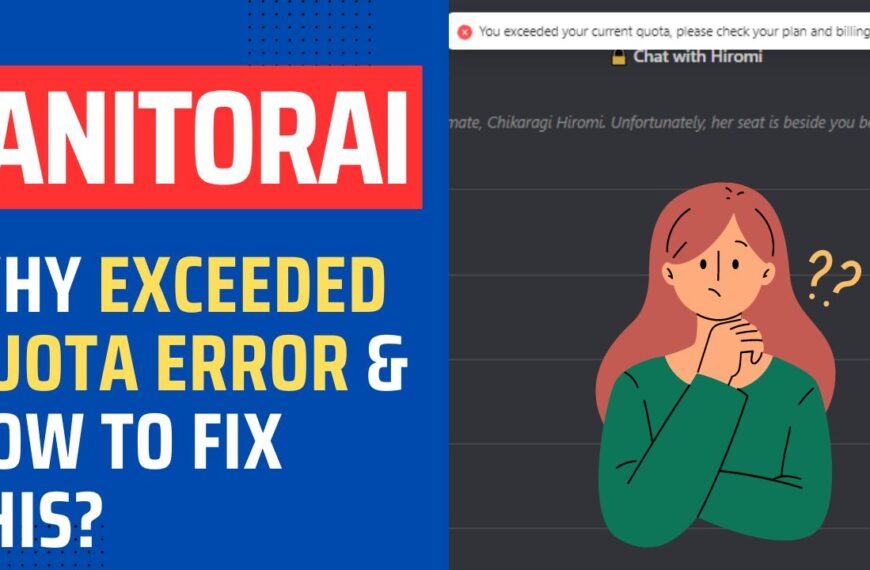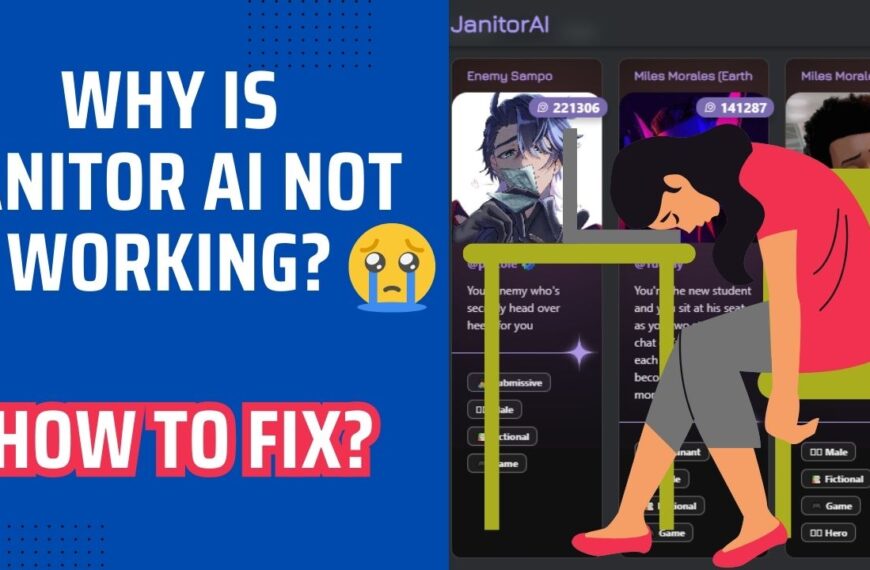Using Janitor AI is an exciting adventure. It’s a tool that lets you create fascinating stories and bring characters to life. When I first started using Janitor AI, I was filled with excitement and curiosity. I wanted to unlock its full potential and create engaging stories that would captivate readers. With each interaction, I discovered more about the platform and learned helpful tips along the way.
If you’re already familiar with Janitor AI or new to the platform, this guide will provide you with useful tips to enhance your experience. These suggestions will help you have smooth conversations with your favorite fantasy character and make your role-play journey even more enjoyable. Let’s dive in and get started!
Understand the Basics
Before delving into the intricacies of using Janitor AI like a pro, it’s essential to grasp the basics of the platform. Take the time to familiarize yourself with its features, capabilities, and limitations. Reading the provided documentation and guidelines will provide you with a solid foundation.
As you explore Janitor AI, you’ll discover the available commands and formatting options that enable you to interact with the AI effectively. Understanding how these commands work and when to use them will greatly enhance your storytelling experience.
By comprehending the fundamental workings of Janitor AI, you’ll be well-equipped to navigate the platform with confidence and make the most of its features. So, take the time to learn the basics and embark on your journey as a proficient user of Janitor AI.
Craft Engaging Prompts
Crafting engaging prompts is a fundamental aspect of using Janitor AI like a pro. These prompts serve as the foundation for your conversations with the AI, guiding the direction and tone of the narrative. Here are some tips to help you create compelling prompts:
- Start with a clear introduction: Begin your prompt with a concise and attention-grabbing introduction. Set the stage by providing a brief overview of the scenario or the characters involved.
- Specify characters and relationships: Clearly state the characters’ names and their relationships to establish the context of the conversation. This helps the AI understand the dynamics and interactions between the characters.
- Include relevant background information: Provide any necessary background information that is crucial to the storyline. This could include past events, character histories, or specific details that are important for the AI to understand the prompt.
- Balance specificity and open-endedness: Depending on your desired outcome, strike a balance between providing specific instructions and leaving room for the AI to explore and surprise you. This allows for a more dynamic and engaging conversation.
- Experiment with different approaches: Don’t be afraid to experiment with different prompt styles and techniques. Try using a question, a scenario, or even a thought-provoking statement to spark the AI’s response. Varying your prompts can lead to unique and unexpected interactions.
- Stay true to your narrative vision: Keep in mind the overarching story or theme you want to convey. Ensure that your prompts align with your desired narrative direction and character development.
- Iterate and refine: As you gain experience with Janitor AI, you’ll refine your prompt-writing skills. Take note of what works well and what doesn’t, and make adjustments accordingly. Iteration is key to crafting increasingly engaging prompts.
Use Effective Commands
Using effective commands is crucial to harnessing the full potential of Janitor AI. These commands allow you to guide the AI’s behavior and shape the direction of the conversation. Here are some key commands to utilize:
- “Do not speak for {{user}}”: If the AI misrepresents your intentions or speaks on your behalf, use this command at the beginning of your message. By asserting this command, you regain control and ensure that the AI does not speak for you.
- “(Prompt: yaddayaddayadd)”: Use this command to set the tone and direction of the conversation. By providing a specific prompt, you give the AI a clear starting point and guide its response. This helps establish the desired atmosphere for your narrative.
- “{{char}} perceives {{user}} as…”: This command allows you to roleplay as a specific character or assign a perception to yourself or other characters. By assuming a character’s perspective, you can shape their reactions and interactions with other entities in the story.
- Multiple commands in a single prompt: You can include multiple commands in a single initial prompt, streamlining your instructions to the AI. Remember, only the first command requires the “Prompt:” prefix, while subsequent commands can be written without it.
These commands provide you with greater control over the AI’s behavior, allowing you to craft more nuanced and immersive conversations. However, it’s important to note that the AI’s responses are still determined by its training and may not always align precisely with your commands. It’s a collaborative process where you guide the AI while embracing its unique interpretations.
Develop Compelling Characters:
Developing compelling characters is a vital aspect of using Janitor AI like a pro. These characters bring life and depth to your narratives, engaging both you and your readers. Here are some tips to help you create captivating characters:
- Concise character bios: Craft character bios that are concise yet descriptive. Focus on the key attributes, motivations, and personality traits that define your character. This allows the AI to grasp the essence of the character quickly.
- Use “{{char}} perceives {{user}} as…”: Utilize this command to establish how your character perceives themselves or other characters. This adds depth and perspective to their interactions, shaping their behavior and dialogue.
- Experiment with formatting: While formatting is not crucial, using commands like “{{char}}” and “{{user}}” within the bot’s description can be effective. For example, “{{char}} perceives {{user}} as a close friend.” This helps establish pre-existing relationships and dynamics within the story.
- Show, don’t tell: Instead of providing a lengthy description, reveal your character’s traits through their actions, dialogue, and interactions. Let their personality shine through their choices and reactions, allowing the AI to interpret and respond accordingly.
- Evolve and grow: Characters should have room for growth and development. Give them arcs and challenges that allow them to evolve over time. This adds depth and complexity to their stories, making them more engaging for both you and the AI.
- Embrace diverse perspectives: Create characters with different backgrounds, beliefs, and perspectives. This diversity enriches the narrative and fosters interesting interactions with the AI. It also allows for exploration of various themes and viewpoints.
- Engage in dialogue: Actively engage with the AI through your character’s dialogue. React to the AI’s prompts, actions, and other characters’ interactions. This dynamic exchange breathes life into your characters and makes the conversations feel more natural and engaging.
Roleplaying as someone else
Roleplaying as someone else is an exciting and immersive experience that allows you to step into the shoes of a specific character within the Janitor AI platform. By utilizing the command “{{char}} perceives {{user}} as…”, you can establish the character’s perception of yourself or another character. This sets the stage for assuming the perspective, voice, and mannerisms of that character throughout the conversation.
When roleplaying, it’s essential to choose a character from the same franchise or universe that you are familiar with. Select a character whose traits, backstory, and motivations you understand well. This knowledge will help you accurately embody the character and maintain consistency in your portrayal.
To enhance the roleplaying experience, immerse yourself in the character’s personality. Adopt their unique voice, mannerisms, and speech patterns when responding to prompts. This level of authenticity adds depth and believability to the interactions.
As you engage in the conversation, react to the AI’s prompts and actions as the character would. Consider their values, beliefs, and typical responses in various situations. By staying true to the character’s nature, you ensure a more genuine and compelling roleplaying experience.
Exploring the character’s relationships and dynamics is another crucial aspect of roleplaying. Interact with other characters in the story, keeping in mind how your chosen character would perceive and engage with them. This adds complexity and richness to the narrative, allowing for meaningful interactions and developments.
Scenarios and options
Scenarios and options play a significant role in shaping your interactions with Janitor AI. They provide the framework for your narratives and allow for user agency and engagement. When crafting scenarios, it’s important to strike a balance between providing guidance and leaving room for creativity.
When creating scenarios, it’s important to strike a balance between providing guidance and allowing for creative exploration. Instead of overly detailed scenarios that leave little room for improvisation, consider offering a broad framework that leaves space for the AI and users to contribute their own ideas and choices.
Open-ended scenarios can be particularly effective in encouraging user agency. By leaving gaps in the narrative or posing questions, you invite users to fill in the blanks and actively participate in shaping the story. This collaborative approach fosters a sense of investment and excitement for the readers.
Options within the narrative provide users with choices and allow them to steer the direction of the story. By presenting different paths or decisions, you empower users to make meaningful decisions that impact the outcome. This adds a layer of interactivity and personalization to the storytelling experience.
Consider the consequences and branching possibilities that arise from the options presented. Each choice should have the potential to lead to different outcomes, creating a sense of consequence and providing users with a sense of agency over the narrative progression.
While scenarios and options are valuable tools, it’s important to ensure that they align with your desired outcome and overall narrative vision. Make sure that the choices and scenarios presented contribute to the development of characters, themes, and plotlines in a coherent and engaging manner.
Experiment with different styles of scenarios and options to find what resonates best with your audience. Explore the impact of various choices on the narrative flow and user engagement. Adapt and iterate based on user feedback and the evolving needs of the story.
Incorporating scenarios and options effectively can transform your interactions with Janitor AI into immersive and interactive storytelling experiences. By striking the right balance, allowing for user agency, and crafting compelling choices, you can create captivating narratives that keep readers engaged and eagerly awaiting the next twist and turn.
Formatting guidelines
To enhance the readability of your interactions and make them more engaging, here are some formatting guidelines you can follow when using Janitor AI:
Actions: When describing actions, use asterisks (*) before and after each action paragraph. For example: John walked towards the door. This formatting style helps distinguish actions from dialogue and adds visual clarity to your narrative.
Speech: Enclose dialogue within quotation marks (” “). For example: “Hello, how are you?” Quotation marks make it clear that the text represents spoken words and aids in differentiating dialogue from other elements in the conversation.
OOC (Out of Character): Use parentheses (()) before and after text to indicate out-of-character comments, instructions, or commands. For instance: (Time skip to the next day) (Prompt: Please continue the story) This format helps distinguish OOC remarks from the actual dialogue or actions within the narrative.
Troubleshooting errors
Troubleshooting errors is an essential part of using Janitor AI effectively. Here are some troubleshooting tips to help you address any issues that may arise:
If you encounter an error while using Janitor AI, the first step is to refresh the page. Refreshing often resolves most common issues and restores the platform’s functionality.
If the site continues to load or displays zero results even after refreshing, it might be a temporary server problem. In such cases, you may need to wait for a while until the issue is resolved. Patience is key in these situations.
If you’re experiencing difficulties with avatar changes not reflecting, clearing your browser’s cache and cookies can often solve the problem. This helps ensure that the platform retrieves the latest information and updates accurately.
If you come across any persistent issues or have suggestions for improvement, consider reaching out to the developers or support team of Janitor AI. They can provide assistance, address your concerns, and work towards enhancing the user experience.
Staying up to date with any new features, updates, or changes to Janitor AI is also important. This allows you to make the most of the platform’s capabilities and take advantage of any improvements that have been implemented.
Final Words
Ultimately, the joy of using Janitor AI lies in the limitless potential for creativity and imagination. So, dive in, let your ideas flourish, and embark on exciting storytelling adventures with Janitor AI. Happy night!